I have a custom UIViewController with a Table View inside.
I control-dragged the Table View from the Scene in Main.storyboard to the class to get an outlet for the Table View, naming it "tableView".
It then added this line to my class:
@IBOutlet weak var tableView: UITableView!
I wanted to change the name to tvMC so I deleted the line and control-dragged the Table View again, this time naming it "tvMC".
I built and ran and got this error:
Terminating app due to uncaught exception 'NSUnknownKeyException' ...
this class is not key value coding-compliant for the key tableView.'
I decided to just use tableView to make it work, but after changing the outlet back to tableView, I got this error:
Terminating app due to uncaught exception 'NSUnknownKeyException' ...
this class is not key value coding-compliant for the key tvMC.'
It seems like because I control-dragged it twice, that even though I deleted one of them the key still exists somewhere.
So how can I see the list of keys I have created for UI elements and delete the ones I don't need?