Installing vtiger 7.1 from scratch and for some reason the installation gets stuck here
Any idea why? It got stuck there for 1 hour or so...I didn't find anything on official forums that could help me. I got another vtiger 7.1 running on the same server so I got all requirements fine.