I am setting up a bar3 plot and manipulated the X-Axis values since there is not a better way to do so. I went thorugh the code that Ander Biguri provided in his answer to this thread: How to set x and y values when using bar3 in Matlab?.
It turns out that the X-Axis values are fine but the bars that are not located at the borders are archetype shaped. Probably it has to do with the data manipulation.
Here is the corrisponding plot:
The data i used for this example:
klasse_sig_a=[70 82 94 106 118 130 142 154 166 178 190];
klasse_sig_m=[-120 -102 -84 -66 -48 -30 -12 6 24 42 60];
RFMatrix=
[2 0 0 0 0 0 0 0 0 0;
0 0 0 0 0 0 0 0 0 0;
0 0 0 0 0 0 0 0 0 0;
0 0 0 0 0 0 0 0 0 0;
0 0 0 0 0 0 0 0 0 0;
0 0 0 0 0 0 0 1 0 0;
0 0 0 0 2 0 0 0 0 2;
0 0 0 0 1 0 0 0 0 0;
0 0 0 0 0 0 0 0 0 0;
0 0 0 0 2 0 0 0 0 0;]
My code:
b=bar3(klasse_sig_m(2:end),RFMatrix,1);
xlabel('\sigma_a [MPa]')
ylabel('\sigma_m [MPa]')
zlabel('N [-]')
axis tight
for k = 1:length(b)
zdata = b(k).ZData;
b(k).CData = zdata;
b(k).FaceColor = 'interp';
end
Xdat=get(b,'XData');
diff=klasse_sig_a(2)-klasse_sig_a(1);
ONEMAT=ones(size(Xdat{1},1),size(Xdat{1},2)/2);
for ii=1:length(Xdat)
MAT=(Xdat{ii}-0.5);
if ii==1
MAT=MAT+[ONEMAT*min(klasse_sig_a) ONEMAT*(min(klasse_sig_a)+diff)-ii];
MAT_VOR=MAT(:,3:4);
else
MAT(:,1:2)=MAT_VOR;
MAT(:,3:4)=MAT(:,3:4)+ONEMAT*(min(klasse_sig_a)+ii*diff)-ii;
MAT_VOR=MAT(:,3:4);
end
Xdat{ii}=MAT;
set(b(ii),'XData',Xdat{ii});
end
set(gca,'XTick', klasse_sig_a(1:2:end))
set(gca,'YTick', klasse_sig_m(1:2:end))
I noticed that the non manipulated data always has a difference of 1 between left and right side of the matrix for each xdata{ii}
... ... ... ...
NaN NaN NaN NaN
NaN 0.5000 1.5000 NaN
0.5000 0.5000 1.5000 1.5000
0.5000 0.5000 1.5000 1.5000
NaN 0.5000 1.5000 NaN
NaN 0.5000 1.5000 NaN
NaN NaN NaN NaN
When setting my own data the difference becomes much bigger and the bar plots become hollow
... ... ... ...
NaN 70 82 NaN
70 70 82 82
70 70 82 82
NaN 70 82 NaN
NaN 70 82 NaN
NaN NaN NaN NaN
How can I make the bars appear solid again? I guess the data manipulation is erroneous. Thanks for any help! Regards