I'm trying to get the source of a tr element using JQuery.
For this I'm using the selector below :
$('#mygrid > table tr')
On console I can see this selector returns me this :
<tr class="red-background">
<td class="date">10/07/2018</td>
<td class="hora">13:09</td>
</tr>
The return is actually an object, not a string :
typeof $('#grid-historicos > table tr')
"object"
So I can't use the method .html()
So what is the right way to get the HTML source of the element? I need only this part as a string :
<tr class="red-background">