Title says it all. In a custom control I have a button that needs to have a margin of 3, which visual studio assumes to mean "have default margin" noticeable by taking away the bold font of the property. So when I include the control inside another control where the default margin is 0, the button defaults to having 0 margin. I need it to be hard set to 3
This shows the margin property in bold, meaning it's been changed from the default value:
This shows the margin property set to 3 and no longer in bold (visual studio saying that the value is inherited from parent). But I don't want it to be inherited! It need to be actually set to 3!
Here is the parent control where margin is set to be a default of 0

It looks fine in the designer because the form is being edited by itself without a parent form. But when testing the program, the margin of 3 is set back to 0, because that's the default margin of the parent control.