Here's an example of curved text:
// slightly modified from the original:
// http://examples.oreilly.com/9781565924840/examples/RollingText.java
import javax.swing.*;
import java.awt.*;
import java.awt.font.*;
import java.awt.geom.*;
public class RollingText extends JFrame {
RollingText() {
super("RollingText v1.0");
super.setSize(650, 350);
super.setDefaultCloseOperation(EXIT_ON_CLOSE);
}
public void paint(Graphics g) {
Graphics2D g2 = (Graphics2D) g;
g2.setRenderingHint(RenderingHints.KEY_ANTIALIASING, RenderingHints.VALUE_ANTIALIAS_ON);
String s = "What's our vector, Victor?";
Font font = new Font("Serif", Font.PLAIN, 24);
FontRenderContext frc = g2.getFontRenderContext();
g2.translate(40, 80);
GlyphVector gv = font.createGlyphVector(frc, s);
int length = gv.getNumGlyphs();
for (int i = 0; i < length; i++) {
Point2D p = gv.getGlyphPosition(i);
double theta = (double) i / (double) (length - 1) * Math.PI / 4;
AffineTransform at = AffineTransform.getTranslateInstance(p.getX(), p.getY());
at.rotate(theta);
Shape glyph = gv.getGlyphOutline(i);
Shape transformedGlyph = at.createTransformedShape(glyph);
g2.fill(transformedGlyph);
}
}
public static void main(String[] args) {
SwingUtilities.invokeLater(new Runnable() {
@Override
public void run() {
new RollingText().setVisible(true);
}
});
}
}
which produces: