I made a test project in Google App Engine a few months back, and shifted gears to other projects, but would like to take another swing at it now, so I logged into my Google Cloud account and fired up the editor to start tweaking my .py files for styling.
When I open the Google Cloud editor on my desktop and from within Google Cloud, I can open the project, but the home directory only has 1 index.yaml (content unrelated to the project) file and a README. I've tried searching for main.py, with no results. If I navigate to my project.appspot.com url, the project is running as if I never left. Also, If I go to Services and select Diagnose >> Source, I can see the code for all the files I am looking for.
I've heard that the Cloud SDK acts like it's own computer with a drive space, so I'm basically asking: How do I navigate to my live project directory in Google cloud editor so I can continue editing?
And once again, Thank you for your help!