I have a product section and fields are "Product name", "Qty" and "Add more".
The first user enters the product name and then the user enters the quantity (User can enter directly quantity in the input field or else can click on plus sign to increase the quantity or decrease the quantity)
let's talk about "Add more" field
If user want multiple products then he/she should click on "Add more button"
and it will display the same field which is "Product name", "Qty" and "Remove".
Now my issue is, When the user wants multiple products then I am getting the issue on quality. I am increasing the quantity of the second product but that increases the quantity of the first product. I know, this issue occurs because of the id of the input filed.
This is my first product name and quantity
Now I added one more product name and increase the quantity 4. so my quantity is changing on the first product.
function increaseValue() {
var value = parseInt(document.getElementById('number').value, 10);
value = isNaN(value) ? 0 : value;
value++;
document.getElementById('number').value = value;
}
function decreaseValue() {
var value = parseInt(document.getElementById('number').value, 10);
value = isNaN(value) ? 0 : value;
value < 1 ? value = 1 : '';
value--;
document.getElementById('number').value = value;
}
$(document).ready(function() {
var max_fields = 20; //maximum input boxes allowed
var wrapper = $(".add_row"); //Fields wrapper
var add_button = $(".add_row_click");
var x = 1; //initlal text box count
$(add_button).click(function(e) { //on add input button click
//alert("hellow");
e.preventDefault();
if (x < max_fields) { //max input box allowed
x++; //text box increment
var id_counter = 1;
$(wrapper).append('<div class="custom_fields"><input type="text" name="product" placeholder="Enter product name"><div class="value-button" id="decrease" onclick="decreaseValue()" value="Decrease Value">-</div><input type="number" id="number" value="0" /><div class="value-button" id="increase" onclick="increaseValue()" value="Increase Value">+</div> <div class="btn_row remove_field"> <span> - </span> Remove </div></div>');
}
});
$(wrapper).on("click", ".remove_field", function(e) { //user click on remove text
e.preventDefault();
//$(this).parent('custom_fields').remove();
$(this).closest('.custom_fields').remove();
x--;
})
});form {
width: 300px;
margin: 0 auto;
text-align: center;
padding-top: 50px;
}
.value-button {
display: inline-block;
border: 1px solid #ddd;
margin: 0px;
width: 40px;
height: 20px;
text-align: center;
vertical-align: middle;
padding: 11px 0;
background: #eee;
-webkit-touch-callout: none;
-webkit-user-select: none;
-khtml-user-select: none;
-moz-user-select: none;
-ms-user-select: none;
user-select: none;
}
.value-button:hover {
cursor: pointer;
}
form #decrease {
margin-right: -4px;
border-radius: 8px 0 0 8px;
}
form #increase {
margin-left: -4px;
border-radius: 0 8px 8px 0;
}
form #input-wrap {
margin: 0px;
padding: 0px;
}
input#number {
text-align: center;
border: none;
border-top: 1px solid #ddd;
border-bottom: 1px solid #ddd;
margin: 0px;
width: 40px;
height: 40px;
}
input[type='number'] {
-moz-appearance: textfield;
}
input[type=number]::-webkit-inner-spin-button,
input[type=number]::-webkit-outer-spin-button {
-webkit-appearance: none;
margin: 0;
}
.btn_row {
transition: .2s;
width: 100%;
font-weight: normal;
font-size: 14px;
font-family: Muli;
outline: none;
border: none;
padding: 7px;
background: #f4f2f3;
color: #999;
text-align: center;
cursor: pointer;
text-transform: uppercase;
color: #000;
font-weight: bold;
}
.btn_row span {
font-size: 18px;
}
.add_row_click {
background: #a8dabf;
}<form>
<div class="add_row">
<input type="text" name="product" placeholder="Enter product name">
<div class="value-button" id="decrease" onclick="decreaseValue()" value="Decrease Value">-</div>
<input type="number" id="number" value="0" />
<div class="value-button" id="increase" onclick="increaseValue()" value="Increase Value">+</div>
<div class="btn_row add_row_click"> <span> + </span> Add </div>
</div>
</form>
<script src="https://ajax.googleapis.com/ajax/libs/jquery/3.3.1/jquery.min.js"></script>