After a lot of struggling, I found out some behavior I can't explain / solve, so asking here for help. On our server (Ubuntu 16.04.5 LTS with PHP 7.0.30), we're using some tools outside of the 'httpdocs', which are called using exec() to get their outputs. In this case, it's a QRCode-generator.
Some of the QR-codes however, won't be displayed. We got an output from the tool (outputting data of a PNG), but when we show it as an image, it appears to be broken for some reason.
After a lot of debugging I found out the result sometimes differs 1 or 2 bytes from the output of the tool.
I did my last debugging using the QR-code below (12345), which is a file of 240 bytes. However, when outputting it eventually, the length appears to be 239 bytes, so we lost a byte somewhere?
I found out using exec(), we're creating an array of the output. Trailing whitespace, such as \n, is not included in this array, so implode() to glue the array back to a string, like below:
<?php
$cmd = 'cat qr.png';
$output = array();
$exit_code = 0;
exec($cmd, $output, $exit_code);
if($exit_code === 0)
{
header ("Content-type: image/png;");
print implode(PHP_EOL, $output);
}
die();
But for some reason, a byte is lost in this process? I already tried some other solutions using shell_exec() (but no return_var here, so we can't check validate the proces...)
<?php
$command = 'cat qr.png';
$output = shell_exec($command);
if($output !== null)
{
header ("Content-type: image/png;");
print $output;
}
die();
... and using passthru() (but this outputs the contents directly, which isn't desired. Output-buffering like in the example below isn't possible in the actual code...)
<?php
$command = 'cat qr.png';
$return_var = 0;
ob_start();
passthru($command, $return_var);
if($return_var === 0)
{
header ("Content-type: image/png;");
$output = ob_get_clean();
print $output;
}
die();
So far, the exec()-function always worked pretty well for us, resulting in a $return_var AND $output, but now I'm losing bytes. I already tried some variants of the PHP_EOL, we're now using as glue (\n, \r and \n\r), but with the first 2 line-endings, I still only got 239 bytes and with the last one, I end up with 241 bytes, so 1 byte to much.
Why am I losing a byte here? What is the correct way to convert the $output-array back into a string? Is there a way to get the 240-bytes output back by imploding the array? Or are there other functions I haven't found yet to execute a command which will give me the output as well as the return_var?