My code is very simple :
class ViewController:FormViewController{
override func viewDidLoad() {
super.viewDidLoad()
//set section header and footer
let section0 = Section(header: "Header 0", footer: "Footer 0")
section0 <<< LabelRow(){row in
row.title = "row 1"
}
form +++ section0
}
}
When I run App ,The demo picture is below :
You can see the header's title changed to "HEADER 0",but the footer's no changed!!!
I try use normal UITableViewViewController with add delegate methods to do it:
override func tableView(_ tableView: UITableView, viewForHeaderInSection section: Int) -> UIView? {
return nil
}
override func tableView(_ tableView: UITableView, titleForHeaderInSection section: Int) -> String? {
return "Header 0"
}
In this case is all right!!! the header's title is exactly the same as "Header 0"
Why when I use Eureka TableView ,It's header title string is all Turn into a capitalized form???Can anyone tell me??? Thanks a lot ;)