I have been seeking for any thread with the related issue, but couldn't find one, I'm trying to set an image upload for ckeditor5-react, picking up a file via file browser works fine but I get an alert "cannot upload file"
Here is my code below:
<CKEditor
editor={ ClassicEditor }
onChange={ ( event, editor ) => console.log( { event, editor } ) }
config={{
ckfinder:{uploadUrl: "/uplaodImageFromEditor"}
}}
UploadAdapter={FileRepository}
/>