I have this code :
<div class="row margin-bt-5">
<div class="col-xs-4 ft-bold">Name :</div>
<div class="col-xs-8">
<h2>Content</h2>
</div>
</div>
But because I have different font size, they are not aligned vertically. I get this :
How can I align the middle of "Name" with the middle of "Content" ? Thanks