I start xampp the normal way. This is the message i get:
sudo /opt/lampp/lampp start
Starting XAMPP for Linux 5.6.20-0...
XAMPP: Starting Apache...already running.
XAMPP: Starting MySQL...ok.
XAMPP: Starting ProFTPD...already running.
But the problem is i'm not actual able to use phpMyAdmin, because it seems, Mysql didn't start properly. This is the error that i see in the browser:
FYI, i'm using Ubuntu 16.04. Also, i've tried several solutions already, like changing the port no. from 3306 to 3307, nothing worked well for me. Also, i need to access my already installed database hosted on port 3306.
The status of all the three processes(including Mysql) at Xampp control panel:
As can be seen, there's no sign of error that i can refer to correct the situation.