I am trying to draw lines between divs similar to this:
I have tried using this, as I am new to css I am scratching my head to make divs around a single div. Can someone please help me out with this.
EDIT: I am trying to achieve this using css only so I can use answer of @James Montagne from this but in that case I will need to have separate classes for all 6 divs and 5 lines. I am not sure if it is the best way to achieve this as it might not be responsive? Please suggest.