I am working on an Android App Until I face a problem that App is not able to install after the successful built and When I open my gradle file It shows a red line under the appcompat Implementation.
I am confused how to resolve It since app I am not able to install app on Real Or Virtual Device.
Here is Dependancies in Gradle code
dependencies {
implementation fileTree(dir: 'libs', include: ['*.jar'])
**implementation 'com.android.support:appcompat-v7:28.0.0-beta01'**
implementation 'com.android.support.constraint:constraint-layout:1.1.2'
implementation 'com.google.firebase:firebase-auth:11.8.0'
implementation 'com.google.firebase:firebase-database:11.8.0'
testImplementation 'junit:junit:4.12'
androidTestImplementation 'com.android.support.test:runner:1.0.2'
androidTestImplementation 'com.android.support.test.espresso:espresso-core:3.0.2'
implementation 'com.android.support:cardview-v7:28.0.0-beta01'