I have a custom framework for UITextField. For now, I want to disable two attribute as the question above but still keep the cursor show in my custom textfield. I already disable the keyboard with set the inputView = UIView(), and that successful for hide the keyboard even show the cursor inside textField.
My goal is disable both attributes like above or another for can not Select All action from my textField, but still keep the cursor available anytime.
Hope to hear the ideas from you guys. Thank a lot!