What's the easiest way to override the default value that's shown by DateTimePicker.
I mean it shows 7/31/2018 by default, but I'd like it to show DD/MM/YYYY by default, to let users know what is the required pattern to DateTime.
Not format, I talking about exactly the shown value.
So to show 'D', 'D', '/', 'M', 'M', '/', 'Y', 'Y', 'Y', 'Y' characters.
My best idea is to make my own DateTimePicker by UserControl.
Is there any better solution to my problem?
So the DateTimePicker looks like this now:
But I'd like it to show this by default: