I tried to follow the example of Bootstrap 4 for a media list with images of size 96x96px (fixed). This works fine as long as the images are square. As soon as the images are more wider than height (e.g. 96x72) or vice versa (e.g. 49x96) the example does not work out. Either the images are not centered vertically (first image) or they are not aligned in the middle of the col (second image) and does not fill the entire column.
I tried to follow several examples, with .mx-auto d-block or text-align:center but none of them works as required.
Note: I placed the images as recommended in img-thumbnail but this does not have any effect either. ==>
How to make the media list properly so the given example from Bootstrap 4 works as well with none square images.