When I'm trying to add a new collection to database I'm getting this error :
Failed to create collection 'Products'.
Error:
Sorry, we are currently experiencing high demand in this region, and cannot
fulfill your request at this time. We work continuously to bring more and
more capacity online, and encourage you to try again. Please do not hesitate
to email docdbswat@microsoft.com at any time or for any reason.
ActivityId: bad1a40a-0000-0000-0000-000000000000,
Microsoft.Azure.Documents.Common/1.22.0.0
It's a local emulator, what kind of high demmand in this region ?