You can save your record to db by using .service or .factory in angularjs like
Try below code may it help you
In below service i wrote 2 addToDB functions. Its your choice which one to use.
var app = angular.module('dinapp', []).config(function () { });
app.service('YourServiceName', ['$http', function ($http) {
this.addToDB = function (PostData) {
var promise = $http({
method: 'POST',
url: 'Your URL to save api',
data: PostData
}).success(function (data, status, header, config) {
//You can do code here when your records save successfully
//data – {string|Object} – The response body transformed with the transform functions.
//status – {number} – HTTP status code of the response.
//headers – {function([headerName])} – Header getter function.
//config – {Object} – The configuration object that was used to generate the request.
}).error(function (data, status, header, config) {
//You can do code here when your got any error during saving your record
//data – {string|Object} – The response body transformed with the transform functions.
//status – {number} – HTTP status code of the response.
//headers – {function([headerName])} – Header getter function.
//config – {Object} – The configuration object that was used to generate the request.
});
return promise;
};
//OR
this.addToDB = function (PostData) {
var promise = $http({
method: 'POST',
url: 'Your URL to save api',
data: PostData
}).then(function onSuccess(response) {
//You can do code here when your records save successfully
var data = response.data;
var status = response.status;
var statusText = response.statusText;
var headers = response.headers;
var config = response.config;
}).catch(function onError(response) {
//You can do code here when your got any error during saving your record
var data = response.data;
var status = response.status;
var statusText = response.statusText;
var headers = response.headers;
var config = response.config;
});
return promise;
};
}]);
app.controller('appController', ['$scope', 'YourServiceName', function ($scope, YourServiceName) {
$scope.save = function () {
var MyPostData = {
country: 'YourCountry',
phone: 'YourPhoneNo',
selected_country: 'YourSelectedCoutry'
}
YourServiceName.addToDB(MyPostData).then(function () {
//You can do code here when your records save successfully
});
};
}]);
A response status code between 200 and 299 is considered a success status and will result in the success callback being called. Any response status code outside of that range is considered an error status and will result in the error callback being called.
Edit:
First of all add one filed selectedCountry to your nums array variable that can act as a ng-model for your <select> element
Here is a mock data that I entered in your nums variable like
$scope.nums = [
{
country: 'USA',
phone: '12345',
selectedCountry: 'US'
},
{
country: 'India',
phone: '123456',
selectedCountry: 'AU'
},
{
country: 'Shrilanka',
phone: '1234567',
selectedCountry: 'US'
}
];
Then your $scope.save function in controller look like
$scope.save = function (nums) {
YourServiceName.addToDB(nums).then(function () {
//You can do code here when your records save successfully
});
};
And your html will be like this
<table class="table">
<thead>
<tr>
<th>Country</th>
<th>Phone Number</th>
<th>Display in country</th>
</tr>
</thead>
<tbody>
<tr ng-repeat="num in nums">
<td>{{num.country}}</td>
<td>{{num.phone}}</td>
<td>
<select name="display_country[]" ng-model="num.selectedCountry">
<option value="US">United State of America</option>
<option value="AU">Australia</option>
</select>
</td>
</tr>
<tr>
<td colspan="3">
<button ng-click="send(nums)">click to send all user data </button>
</td>
</tr>
</tbody>
</table>
Here is a jsfiddle that i created for you
In jsfiddle just change your countries from drop down and click button click to send all user data and check in console
You will see the changed countries in console. and then you will be able to pass this console data to you $scope.save function