So this is my code, its a Laravel .blade.php but anyway my problem is with this HTML / PHP code.
The problem is that when I press on any delete button I get the same id, I get cat->id = 1. when I press the 'delete' button on the laptop row, I should get in my delete confirmation the id number: 2, but I still get the number: 1 and its that way with any other row
<div class="">
<div class="box">
<div class="box-header">
<h3 class="box-title">All Categories</h3>
</div>
<div class="box-body">
<table class="table table-responsive">
<thead>
<tr>
<th>Name</th>
<th>Id</th>
<th>Modify</th>
</tr>
</thead>
<tbody>
@foreach($categories as $cat)
<tr>
<td>{{$cat->nombre}}</td>
<td>{{$cat->id}}</td>
<td>
<button class="btn btn-danger" data-catid={{$cat->id}} data-toggle="modal" data-target="#delete">Delete</button>
</td>
</tr>
@endforeach
</tbody>
</table>
</div>
</div>
For the modal im using the next code:
<div class="modal modal-danger fade" id="delete" tabindex="-1" role="dialog" aria-labelledby="myModalLabel">
<div class="modal-dialog" role="document">
<div class="modal-content">
<div class="modal-header">
<button type="button" class="close" data-dismiss="modal" aria-label="Close"><span aria-hidden="true">×</span></button>
<h4 class="modal-title text-center" id="myModalLabel"><span>Delete Confirmation</span><</h4>
</div>
<form action="{{route('categories.destroy','test')}}" method="post">
{{method_field('delete')}}
{{csrf_field()}}
<div class="modal-body">
<p class="text-center">
<span>Are you sure you want to delete this {{ $cat->id}}?</span>
</p>
<input type="hidden" name="category_id" id="cat_id" value="">
</div>
<div class="modal-footer">
<button type="button" class="btn btn-success" data-dismiss="modal"><span>No, Cancel</span></button>
<button type="submit" class="btn btn-warning"><span>Yes, Delete</span></button>
</div>
</form>
</div>
</div>
I pressed the delete button on the Laptop row, and I get the id number:1 when I should get id number:2. this apply on every row