This probably isn't a VS Code-specific question but it's my tool of choice.
I have a log file with a lot of lines containing the following:
Company.Environment.Security.RightsBased.Policies.RightsUserAuthorizationPolicy
Those are debug-level log records that clutter the file I'm trying to process. I'm looking to remove the lines with that content.
I've looked into Regex but, unlike removing a blank line where you have the whole content in the search criteria (making find/replace easy), here I need to match from line break to line break on some criteria between the two, I think...
What are your thoughts on how criteria like that would work?