I am trying to display pdf file which is self-signed with SSL certificate. Here is my webview setup.
mWebView.clearCache(true);
mWebView.setInitialScale(1);
mWebView.getSettings().setJavaScriptEnabled(true);
mWebView.getSettings().setUseWideViewPort(true);
mWebView.getSettings().setBuiltInZoomControls(true);
mWebView.getSettings().setDomStorageEnabled(true);
mWebView.getSettings().setJavaScriptCanOpenWindowsAutomatically(true);
mWebView.setWebViewClient(new WebViewClient() {
@Override
public void onReceivedSslError (WebView view, SslErrorHandler handler, SslError error) {
if (handler != null){
handler.proceed();
} else {
super.onReceivedSslError(view, null, error);
}
}
});
mWebView.loadUrl("http://drive.google.com/viewerng/viewer?embedded=true&url="+url);
Since it is pdf file, I am adding "http://drive.google.com/viewerng/viewer?embedded=true&url=" as prefix to my actual https url which is basically leading to below error.
Now if I just do following line then it is just showing blank page.
mWebView.loadUrl(url);
I have checked my url in Google Chrome on laptop and it is showing pdf file perfectly.
Thank you in advanced.