Recently I have updated/upgraded to version 10.2, free personal edition. I think right after the upgrade, the right-mouse-button behaviors changed.
I am a long time unix user, I always high light a selection in the term, and then double click the right-mouse-button to paste the selection in the place where the mouse cursor is.
But now, the context menu pops up when clicking the RMB regardless one-clicking or double clicking, and I have select the paste from the menu to paste the selection.
I don't see the reason why MobaXterm should change the behave in such a way that is annoying and inconvenient.
How can I change it back to the way before like any other Xterm apps?