I have built a Google App Maker application and published it. However, I only want users in a Google Group to be able to access the application (view UI elements) via the deployment link. How do you do this? I referenced this solution to another post: https://stackoverflow.com/a/49577258/9878092. I cannot seem to find where the Application access section that is mentioned in the solution is. Thank you!
Asked
Active
Viewed 94 times
1 Answers
3
Here are the steps you can follow to go to 'Application Access' screen.
- From your appmaker window click on 'Setting' icon.
- Go to Deployments tab.
- Publish new deployment if you haven't done already. If you have already deployed your changes then click on the deployed version and "Edit" button.

- This will open the Application Access screen. Select option "Only allow to specific" users. Provide user names who should be able to access the app.
Darpan Sanghavi
- 1,443
- 2
- 17
- 32
-
If I only provide the Google Groups email, will that enable all members to access the application? – Eric Aug 01 '18 at 16:48
-
1No Eric, unfortunately that's the limitation with appmaker currently. You need to provide user names only and not group names. – Darpan Sanghavi Aug 01 '18 at 16:50