I am trying to build a custom ComboBox which displays a ListView. Here is a screen capture of what I am trying to achieve:
I based most of my code on this very helpful blog, which discusses how to embed a DataGrid (or in my case, a GridView), inside a ComboBox. From a functional point of view, everything is working. However, I can't seem to find a way to get the drop down to be fixed. Ideally, I would like it to appear as above always, regardless of the window size or window position. Currently, the popup tries to be right-aligned, except when the window gets close to the left edge of the screen, at which point the popup migrates inward. The problem, as the XAML below shows, is that the ListView sits inside a Popup, and Popups are not really bound to the normal window, and therefore we cannot directly control their position.
<Window.Resources>
<Style x:Key="ComboBoxTest2" TargetType="{x:Type ComboBox}">
<Setter Property="Template">
<Setter.Value>
<ControlTemplate TargetType="ComboBox">
<Grid>
<ToggleButton x:Name="TGButton" Grid.Column="2" Focusable="false"
IsChecked="{Binding Path=IsDropDownOpen,Mode=TwoWay,
RelativeSource={RelativeSource TemplatedParent}}"
Padding="0,0,50,0">
<ToggleButton.Template>
<ControlTemplate>
<Grid>
<Grid.ColumnDefinitions>
<ColumnDefinition Width="*" />
<ColumnDefinition Width="30" />
</Grid.ColumnDefinitions>
<Border x:Name="Border" Grid.ColumnSpan="2" CornerRadius="5"
Background="LightGray" BorderBrush="Black" BorderThickness="1" />
<Border x:Name="Border2" Grid.Column="0" CornerRadius="5,0,0,5"
Margin="1" Background="White" BorderBrush="Black"
BorderThickness="0,0,1,0" />
<Path x:Name="Arrow" Grid.Column="1" Fill="Black"
HorizontalAlignment="Center" VerticalAlignment="Center"
Data="M 0 0 L 4 4 L 8 0 Z"/>
</Grid>
<ControlTemplate.Triggers>
<Trigger Property="ToggleButton.IsMouseOver" Value="true">
<Setter TargetName="Border" Property="Background" Value="DarkGray" />
</Trigger>
<Trigger Property="ToggleButton.IsChecked" Value="true">
<Setter TargetName="Border" Property="Background" Value="DarkGray" />
<Setter TargetName="Border" Property="CornerRadius" Value="5,5,0,0" />
<Setter TargetName="Border2" Property="CornerRadius" Value="5,0,0,0" />
</Trigger>
</ControlTemplate.Triggers>
</ControlTemplate>
</ToggleButton.Template>
</ToggleButton>
<ContentPresenter Name="ContentSite" IsHitTestVisible="False"
Content="{TemplateBinding SelectionBoxItem}"
ContentTemplate="{TemplateBinding SelectionBoxItemTemplate}"
ContentTemplateSelector="{TemplateBinding ItemTemplateSelector}"
Margin="3,3,40,3" />
<TextBox x:Name="PART_EditableTextBox" Visibility="Hidden"
IsReadOnly="{TemplateBinding IsReadOnly}" Width="50" />
<Popup Name="Popup" IsOpen="{TemplateBinding IsDropDownOpen}"
AllowsTransparency="True" Focusable="False" PopupAnimation="Slide"
Placement="Relative" VerticalOffset="{TemplateBinding ActualHeight}"
HorizontalOffset="{TemplateBinding ActualWidth}">
<Grid Name="DropDown" SnapsToDevicePixels="True"
MinWidth="{TemplateBinding ActualWidth}"
MaxHeight="{TemplateBinding MaxDropDownHeight}">
<Border x:Name="DropDownBorder" Background="White" BorderThickness="1"
BorderBrush="Black"/>
<ListView ItemsSource="{TemplateBinding ItemsSource}"
SelectedItem="{Binding RelativeSource={RelativeSource TemplatedParent},
Path=SelectedItem}">
<ListView.View>
<GridView>
<GridViewColumn Header="Key" DisplayMemberBinding="{Binding Key}" />
<GridViewColumn Header="Name" DisplayMemberBinding="{Binding Name}" />
</GridView>
</ListView.View>
</ListView>
</Grid>
</Popup>
</Grid>
</ControlTemplate>
</Setter.Value>
</Setter>
</Style>
</Window.Resources>
<Grid>
<ComboBox x:Name="cBox" Height="30" Width="200" ItemsSource="{Binding Path=People}"
SelectedValue="Selected" DisplayMemberPath="Name" SelectedValuePath="Name"
Style="{StaticResource ComboBoxTest2}"
SelectionChanged="Function_SelectionChanged" />
</Grid>
I have read in a few places that Adorners might be a solution, because they would receive all resize events and could reposition the popup dynamically. Another option might be to use a library like DevExpress, but I am trying to avoid this. By the way, my question is not a duplicate of this one, since the offsets used to place a Popup in XAML are only honored at rendering, not during resizing/moving.