How to define environment variables in the app settings of an azure app service to override a list such as the following?
"reportsSettings": {
"emails": [
"a@gmail.com",
"b@gmail.com",
"c@gmail.com"
]
}
ps: I know I could turn the list into a string with a separator that my code would split like
"reportsSettings": {
"emails": "a@gmail.com",b@gmail.com,c@gmail.com"
}
and then use an environment variable defined like that:
key => reportsSettings:emails value => a@gmail.com",b@gmail.com,c@gmail.com
but I'm trying to see I can keep the json as a list.