This shows my Anaconda Environment. I created a new environment named "my_env."
However, when I tried to add a Python Interpreter from an existing environment and tried to select my_env from the "envs" folder, there was none.
Can anyone please let me know how I can navigate my "my_env" environment from the second screenshot?
Thanks.