I am trying to install angular cli but i am getting below the message. How can i install specific angular cli version for nodejs v6.x.x.which angular cli verion is suitable for nodsjs v6.x.x?
You are running version v6.x.x of node.js, which is not supported by angular CLI v6. The official Node.js version that is supported is 8.x and greater.