You are losing focus because the browser will start the native printing api, which usually also includes opening a print dialog or print preview. When interacting with that dialog with a click the text loses focus.(in Chrome, other browsers not tested)
With the use of monitorEvents I can show you "what happens"
monitorEvents(window);
window.getSelection().selectAllChildren(document.getElementsByClassName('post-text')[0]);
window.print();
pointerover PointerEvent {isTrusted: true, pointerId: 1, width: 1, height: 1, pressure: 0, …}
VM324:1 mouseover MouseEvent {isTrusted: true, screenX: -1644, screenY: 153, clientX: 276, clientY: 60, …}
VM324:1 pointermove PointerEvent {isTrusted: true, pointerId: 1, width: 1, height: 1, pressure: 0, …}
VM324:1 mousemove MouseEvent {isTrusted: true, screenX: -1644, screenY: 153, clientX: 276, clientY: 60, …}
VM324:1 pointerdown PointerEvent {isTrusted: true, pointerId: 1, width: 1, height: 1, pressure: 0.5, …}
VM324:1 mousedown MouseEvent {isTrusted: true, screenX: -1644, screenY: 153, clientX: 276, clientY: 60, …}
VM324:1 pointermove PointerEvent {isTrusted: true, pointerId: 1, width: 1, height: 1, pressure: 0.5, …}
VM324:1 mousemove MouseEvent {isTrusted: true, screenX: -1634, screenY: 205, clientX: 286, clientY: 112, …}
VM324:1 pointerup PointerEvent {isTrusted: true, pointerId: 1, width: 1, height: 1, pressure: 0, …}
VM324:1 mouseup MouseEvent {isTrusted: true, screenX: -1634, screenY: 205, clientX: 286, clientY: 112, …}
VM324:1 click MouseEvent {isTrusted: true, screenX: -1634, screenY: 205, clientX: 286, clientY: 112, …}
^^^^^^^^^^^^^^^^^^^^^^^^^^^^^^^^^^^^^^^^^^^^^^^^^^^^^^^^^^^^^^^^^^^^^^^^^^^^^^
Using chrome in this example I clicked a button in the printing dialog UI. This mouseup event caused the focus to go away and apparently the selection ending up cancelled. Possibly chrome inserts the printing dialog as a shadow DOM object, letting interactions on it having events for the document.
What I found out is that if I use the escape key to exit the dialog that this event is not transferred to the global event listeners, causing it to not having any effect and letting the selection persist.
So, if you wanted to print that selection you could use a code like the code below:
+function() {
// Create an iframe to make sure everything is clean and ordered.
var iframe = document.createElement('iframe');
// Give it enough dimension so you can visually check when modifying.
iframe.width = document.width;
iframe.height = document.height;
// Add it to the current document to be sure it has the internal objects set up.
document.body.append(iframe);
// Get the node you wish to print.
var origNode = document.querySelectorAll('.post-text .default.prettyprint.prettyprinted')[0];
// Clone it and all it's children
var node = origNode.cloneNode(true);
/**
* copied from https://stackoverflow.com/questions/19784064/set-javascript-computed-style-from-one-element-to-another
* @author Adi Darachi https://stackoverflow.com/users/2318881/adi-darachi
*/
var copyComputedStyle = function(from,to){
var computed_style_object = false;
//trying to figure out which style object we need to use depense on the browser support
//so we try until we have one
computed_style_object = from.currentStyle || document.defaultView.getComputedStyle(from,null);
//if the browser dose not support both methods we will return null
if(!computed_style_object) return null;
var stylePropertyValid = function(name,value){
//checking that the value is not a undefined
return typeof value !== 'undefined' &&
//checking that the value is not a object
typeof value !== 'object' &&
//checking that the value is not a function
typeof value !== 'function' &&
//checking that we dosent have empty string
value.length > 0 &&
//checking that the property is not int index ( happens on some browser
value != parseInt(value)
};
//we iterating the computed style object and compy the style props and the values
for(property in computed_style_object)
{
//checking if the property and value we get are valid sinse browser have different implementations
if(stylePropertyValid(property,computed_style_object[property]))
{
//applying the style property to the target element
to.style[property] = computed_style_object[property];
}
}
};
// Copy the base style.
copyComputedStyle(origNode, node);
// Copy over all relevant styles to preserve styling, work the way down the children tree.
var buildChild = function(masterList, childList) {
for(c=0; c<masterList.length; c++) {
var master = masterList[c];
var child = childList[c];
copyComputedStyle(master, child);
if(master.children && master.children.length > 0) {
buildChild(master.children, child.children);
}
}
}
if(origNode.children && origNode.children.length > 0) {
buildChild(origNode.children, node.children);
}
// Add the styled clone to the iframe. using contentWindow.document since it seems the be the most widely supported version.
iframe.contentWindow.document.body.append(node);
// Print the window
iframe.contentWindow.print();
// Give the browser a second to gather the data then remove the iframe.
window.setTimeout(function() {iframe.parentNode.removeChild(iframe)}, 1000);
}();
 What I get printed
What I get printed