I'm trying to build an installer project (windows forms) using which I can select multiple excel files from a directory, copy contents from each file and append it in a new single output file. I am using Microsoft.Office.Interop.Excel package in VS 2017 Community edition. I'm still working on it but a bit push to the right direction will help a lot.
Say, I have 100's of excel files in a directory, each excel workbook contains at least 1 sheet. The structure of each sheet are identical. Using OpenFileDialog:
- I select the files and display the selected file name and its path in a
listbox. - I display the file count in a label.
- Read the content of each file and paste it to a new excel file. The output file is single. after reading each file I want to append the contents to the end of the output file. So, I simply want to copy all the rows in one worksheet and append at the end of another worksheet.
I don't know where exactly I'm going wrong, I'm not even able to create the output excel file. Here is my work till now:
Excel.Application excel;
Stream myStrm;
OpenFileDialog ofd = new OpenFileDialog();
private void button1_Click(object sender, EventArgs e)
{
ofd.InitialDirectory = "c:\\";
ofd.Title = "Please select the files to merge";
ofd.Filter = "Excel Files|*.xls;*.xlsx;*.xlsm";
//ofd.FileName = "ExportedData";
//ofd.DefaultExt = ".xlsx";
ofd.RestoreDirectory = true;
ofd.Multiselect = true;
//To store file path info
List<System.IO.FileInfo> fList = new List<System.IO.FileInfo>();
if (ofd.ShowDialog() == DialogResult.OK)
{
var fileName = ofd.FileName;
var tempFolderPath = Path.GetTempPath();
var templateFileLocation = Path.Combine(Directory.GetCurrentDirectory(), "Model", "ExcelTemplate.xlsx");
templateFileLocation = templateFileLocation.Replace("\\bin\\Debug\\", "\\");
foreach (String file in ofd.FileNames)
{
try
{
if((myStrm = ofd.OpenFile()) != null)
{
using (myStrm)
{
//to display file name in the 1st listbox
fileListBox.Items.Add(file.Substring(file.LastIndexOf('\\') + 1));
//to display the path of the file
pathListBox.Items.Add(file);
}
}
//to display the selected file count
fileCntLbl.Text = "You have selected " + ofd.FileNames.Length + " files";
ApplicationClass app = new ApplicationClass();
Workbook curWorkBook = null;
Workbook destWorkbook = null;
Worksheet workSheet = null;
Worksheet newWorksheet = null;
Object defaultArg = Type.Missing;
//FileInfo fi = null;
Excel.Application xlApp = new Microsoft.Office.Interop.Excel.Application();
try
{
// Copy the source sheet
curWorkBook = app.Workbooks.Open(file, defaultArg, defaultArg, defaultArg, defaultArg, defaultArg, defaultArg, defaultArg, defaultArg, defaultArg, defaultArg, defaultArg, defaultArg, defaultArg, defaultArg);
workSheet = (Worksheet)curWorkBook.Sheets[1];
workSheet.UsedRange.Copy(defaultArg);
// Paste on destination sheet
destWorkbook = app.Workbooks.Open(@"c:\\Results.xlxs", defaultArg, false, defaultArg, defaultArg, defaultArg, defaultArg, defaultArg, defaultArg, defaultArg, defaultArg, defaultArg, defaultArg, defaultArg, defaultArg);
newWorksheet = (Worksheet)destWorkbook.Worksheets.Add(defaultArg, defaultArg, defaultArg, defaultArg);
newWorksheet.UsedRange._PasteSpecial(XlPasteType.xlPasteValues, XlPasteSpecialOperation.xlPasteSpecialOperationNone, false, false);
}
}
catch (Exception exc)
{
System.Windows.Forms.MessageBox.Show(exc.Message);
}
finally
{
if (curWorkBook != null)
{
curWorkBook.Save();
curWorkBook.Close(defaultArg, defaultArg, defaultArg);
}
if (destWorkbook != null)
{
destWorkbook.Save();
destWorkbook.Close(defaultArg, defaultArg, defaultArg);
}
}
app.Quit();
}
catch (Exception ex)
{
MessageBox.Show("Error: Could not read file from disk. Original error: " + ex.Message);
}
}
}
private void button2_Click(object sender, EventArgs e)
{
System.Windows.Forms.Application.Exit();
}
This solution works but doesn't copy the contents and produces error. The error is like this:
Any help/suggestions appreciated. Thanks for help.
I have already tried all the solutions on stackexchange, codeproject and many other sites. So please do not mark it as duplicate or a homework stuff.