I am trying to create a batch file to automatically add my python folder to the Environment Path. Below is my environment variables before the file was run.
And this is the file I ran (Note the bat file is in the same directory as the python folder):
@echo OFF
setx path "%path%;%cd%\Python36"
This file added python to path (see the red underline) but also added a bunch of other folders to the path (blue circle). I am confused as to why this occurred. Any help would be greatly appreciated!