I'm writing a program to read in CSV files and validate the data. The csv file is comma delimited.
The csv file contains a sales order that is retrieved online so we can't actually edit the CSV file itself. I need to read in the file and split it into the cells. However, the product description will contain further commas which is affecting how I access the data.
My code for pulling the values out is below.
private void csvParse()
{
List<string> products = new List<string>();
List<string> quantities = new List<string>();
List<string> price = new List<string>();
using (var reader = new StreamReader(txt_filePath.Text.ToString()))
{
while (!reader.EndOfStream)
{
var line = reader.ReadLine();
var values = line.Split(',');
products.Add(values[0]);
quantities.Add(values[2]);
values[3] = values[3].Substring(4);
price.Add(values[3]);
}
}
if (validateData(products, quantities, price) != "")
{
MessageBox.Show(validateData(products, quantities, price));
}
}
Is there anyway to ignore the columns in a set cell or can the columns distinguished by another delimiter?
A snippet of a row in my csv file is below.
The raw CSV data is below:
TO12345,"E45 Dermatological Moisturising Lotion, 500 ml",765,GBP 1.75