I am going to assume from your question, that when you say green, you don't mean that any pixel will have some positive value for the G component of the RGB color, but that you mean it looks visually green to a human.
If that is the case, I suggest a modification to @fubo's code that calculates "visually green". That would be when the G component is greater than the other components.
Now, this will return true for some sketchy greens, e.g. a green that is very, very dark or very, very light. If you want to filter those out, use a tolerance value of your choosing.
Here's the code:
bool HasGreen(int tolerance)
{
using (var bmp = new Bitmap(Image.FromFile(@"c:\file.bmp")))
{
for (int w = 0; w < bmp.Width; w++)
for (int h = 0; w < bmp.Height; h++)
if (IsGreenPixel(bmp.GetPixel(w, h), tolerance))
return true;
}
return false;
}
bool IsGreenPixel(Color color, int tolerance)
=> color.G > color.R + tolerance && color.G > color.B + tolerance;
If you're looking for "what is the main green color in the green colors", you could modify this algorithm further by doing counts of colors and dropping them into buckets (i.e. a histogram).