The objective is to create an excel file in memory and download it in the browser by using an API built in ASP.Net Core, however saving the excel as a stream and converting it to a byte array and then opening it on excel (Office 365 version 1803) gives the error:
 Code Byte Array:
Code Byte Array:
public IActionResult Export()
{
byte[] bytes;
MemoryStream stream = new MemoryStream();
using (ExcelPackage package = new ExcelPackage(stream))
{
ExcelWorksheet worksheet = package.Workbook.Worksheets.Add("Employee");
//First add the headers
worksheet.Cells[1, 1].Value = "ID";
worksheet.Cells[1, 2].Value = "Name";
worksheet.Cells[1, 3].Value = "Gender";
worksheet.Cells[1, 4].Value = "Salary (in $)";
//Add values
worksheet.Cells["A2"].Value = 1000;
worksheet.Cells["B2"].Value = "Jon";
worksheet.Cells["C2"].Value = "M";
worksheet.Cells["D2"].Value = 5000;
worksheet.Cells["A3"].Value = 1001;
worksheet.Cells["B3"].Value = "Graham";
worksheet.Cells["C3"].Value = "M";
worksheet.Cells["D3"].Value = 10000;
worksheet.Cells["A4"].Value = 1002;
worksheet.Cells["B4"].Value = "Jenny";
worksheet.Cells["C4"].Value = "F";
worksheet.Cells["D4"].Value = 5000;
bytes = package.GetAsByteArray();
}
return File(bytes, "application/vnd.openxmlformats-officedocument.spreadsheetml.sheet", "test.xlsx");
}
UPDATE: Added Memory stream example
Code Memory Stream:
public IActionResult Export()
{
using (ExcelPackage package = new ExcelPackage())
{
ExcelWorksheet worksheet = package.Workbook.Worksheets.Add("Employee");
//First add the headers
worksheet.Cells[1, 1].Value = "ID";
worksheet.Cells[1, 2].Value = "Name";
worksheet.Cells[1, 3].Value = "Gender";
worksheet.Cells[1, 4].Value = "Salary (in $)";
//Add values
worksheet.Cells["A2"].Value = 1000;
worksheet.Cells["B2"].Value = "Jon";
worksheet.Cells["C2"].Value = "M";
worksheet.Cells["D2"].Value = 5000;
worksheet.Cells["A3"].Value = 1001;
worksheet.Cells["B3"].Value = "Graham";
worksheet.Cells["C3"].Value = "M";
worksheet.Cells["D3"].Value = 10000;
worksheet.Cells["A4"].Value = 1002;
worksheet.Cells["B4"].Value = "Jenny";
worksheet.Cells["C4"].Value = "F";
worksheet.Cells["D4"].Value = 5000;
var stream = new MemoryStream(package.GetAsByteArray());
return File(stream, "application/vnd.openxmlformats-officedocument.spreadsheetml.sheet", "test.xlsx");
}
}
UPDATE 2: Created a new project with .net core 2.1 and the code works. It seems to be a project related error, somehow the content of the requests are being manipulated.. Going to investigate what is causing the issue and also post it's resolution.