I've got a problem. I can't find a way to make these buttons work properly and I need some help.
I'm trying to make a app for a restaurant and I don't know how to make the plus and the minus buttons work. I extract data from Firebase (the name and the price for the product). I have a label for amount. Click plus amount increase, click minus amount decrease.
Here is the code from my viewController:
import UIKit
import Firebase
import FirebaseDatabase
class foodListViewController: UIViewController, UITableViewDelegate, UITableViewDataSource{
@IBOutlet weak var plus: UIButton!
@IBOutlet weak var foodTableView: UITableView!
var ref:DatabaseReference?
var databaseHandle: DatabaseHandle?
var foodData = [food]()
var stats = [Buy]()
override func viewDidLoad() {
super.viewDidLoad()
foodTableView.delegate = self
foodTableView.dataSource = self
foodTableView.backgroundView = UIImageView(image: UIImage(named: "bg-general.png"))
foodTableView.allowsSelection = false
foodTableView.separatorStyle = .none
//Set the firebase reference
ref = Database.database().reference()
//Retrieve the data and listen for changes
ref?.child("inventory").child("food").observe(.childAdded, with: { (snapshot) in
/* if let dict = snapshot.value as? [String: AnyObject] {
let foods = food()
foods.setValuesForKeys(dict)
print(foods.FirstName!)
//self.foodTableView.reloadData()
}*/
print(snapshot)
if let dictionary = snapshot.value as? [String: AnyObject] {
let foods = food()
// foods.setValuesForKeys(dictionary)
foods.title = dictionary["title"] as? String
foods.amount = dictionary["amount"] as? String
foods.price = dictionary["price"] as? Double
foods.category = dictionary["category"] as? String
foods.id = dictionary["id"] as? String
self.foodData.append(foods)
DispatchQueue.main.async {
print("BlaBlaBla")
self.foodTableView.reloadData()
}
// print(foods.title!,foods.amount!,foods.price!,foods.category!,foods.id!)
}
})
}
override func didReceiveMemoryWarning() {
super.didReceiveMemoryWarning()
// Dispose of any resources that can be recreated.
}
func tableView(_ tableView: UITableView, numberOfRowsInSection section: Int) -> Int {
return foodData.count
}
func tableView(_ tableView: UITableView, heightForRowAt indexPath: IndexPath) -> CGFloat {
return 140;
}
func tableView(_ tableView: UITableView, cellForRowAt indexPath: IndexPath) -> UITableViewCell {
let cell = tableView.dequeueReusableCell(withIdentifier: "FoodCell", for: indexPath)
let food = foodData[indexPath.row]
// Food and price
let titleLabel = cell.viewWithTag(1) as! UILabel
let priceLabel = cell.viewWithTag(2) as! UILabel
let cantitateLabel = cell.viewWithTag(3) as! UILabel
//Labels text size
// titleLabel.font = UIFont(name: "Times New Roman-Bold", size: 30)
// priceLabel.font = UIFont(name: "Times New Roman-Bold", size: 17.0)
// cantitateLabel.font = UIFont(name: "Times New Roman-Bold", size: 17.0)
titleLabel.text = food.title
let numberFormatter = NumberFormatter()
numberFormatter.numberStyle = .decimal
priceLabel.text = numberFormatter.string(from: food.price! as NSNumber)! + " $"
// Design for table
cell.backgroundColor = UIColor.clear
cell.contentView.backgroundColor = UIColor.clear
let whiteRoundedView : UIView = UIView(frame: CGRect(x: 0, y: 10, width: self.view.frame.size.width, height: 70))
whiteRoundedView.backgroundColor = UIColor.greenColor
whiteRoundedView.layer.masksToBounds = false
whiteRoundedView.layer.cornerRadius = 3.0
whiteRoundedView.layer.shadowOffset = CGSize(width: -1, height: 1)
whiteRoundedView.layer.shadowOpacity = 0.5
cell.contentView.addSubview(whiteRoundedView)
cell.contentView.sendSubview(toBack: whiteRoundedView)
//Plus - Minus
let pluss = cell.viewWithTag(4) as! UIButton
let minuss = cell.viewWithTag(5) as! UIButton
//pluss.addTarget(self, action: #selector(plusss(cantitate: amount)), for: .touchUpInside)
// minuss.addTarget(self, action: #selector(minusss(cantitate: amount)), for:. touchUpInside)
return cell
}
}
Also, pressing plus will add my product to another viewcontroller which is for my order list. Pressing minus will decrease the amount and, when the amount is 0, it will delete my product from order list.
Thanks in advance.