How can I see if there is an equal value in a child and not save if it exists.
I tried doing this here but it did not work: How can I check if a value exists already in a Firebase data class Android
FirebaseAuth autenticacao = ConfiguracaoFirebase.getFirebaseAutenticacao();
final String idUsuario = CustomBase64.codificarBase64(autenticacao.getCurrentUser().getEmail());
DatabaseReference firebase = ConfiguracaoFirebase.getFirebaseDatabase().child("historico").child(idUsuario);
firebase.addListenerForSingleValueEvent(new ValueEventListener() {
@Override
public void onDataChange(DataSnapshot dataSnapshot) {
if (dataSnapshot.hasChild("id")) {
Toast.makeText(getActivity(), "Exist", Toast.LENGTH_LONG).show();
} else {
Toast.makeText(getActivity(), "No Exist", Toast.LENGTH_LONG).show();
}
}
@Override
public void onCancelled(DatabaseError databaseError) {
}
});