Currently I have a program that accepts a text file as a setting parameter. The format of the text file is like so:
What I would like to do in Python is to be able to parse the file. I want to read each line and check if it contains a specific string and if the line contains it, be able to append/update in place a user input text right into the end of that line.
For example, the "PRIMER_PRODUCT_SIZE_RANGE=" (highlighted) is found in the text file and I want to update it from "PRIMER_PRODUCT_SIZE_RANGE=100-300" to read for example "PRIMER_PRODUCT_SIZE_RANGE=500-1000". I want to be able to do this for several of the parameters (that I have chosen for my needs).
A few tools I've looked into would include fileinput module, doing a regular file open/write (which I can't do in place editing apparently), and a module I found called the in_place module.
Some preliminary code I have using the in_place module:
def SettingFileParser(filepath):
with in_place.InPlaceText(filepath) as text_file:
for line in text_file:
if 'PRIMER_PRODUCT_SIZE_RANGE=' in line:
text_file.write("idk what to put here")
I'm a noob programmer to preface so any help or guidance in the right direction would be appreciated.