My VBA code to connect to the Sqlite Database
Sub LoadValues()
Dim conn As Object, rst As Object
Set conn = CreateObject("ADODB.Connection")
Set rst = CreateObject("ADODB.Recordset")
' OPEN CONNECTION
'Am getting Error at this line
conn.Open "DRIVER={Microsoft.ACE.OLEDB.12.0 (*.db, *.accdb)};DBQ=E:\VBA_Project_Demo\Demo\demo.db;"
strSQL = "SELECT * FROM test "
' OPEN RECORDSET
rst.Open strSQL, conn
' OUTPUT TO WORKSHEET
Worksheets("results").Range("A1").CopyFromRecordset rst
rst.Close
' FREE RESOURCES
Set rst = Nothing: Set conn = Nothing
End Sub