I am learning CSS grid and these days I am trying to apply grid in places where I used to use Bootstrap grid. Everything is going well but I can't seem to figure out how to deal with margins in CSS grids. I am aware of grid-row-gap and grid-column-gap but that only covers the simple use cases and not all my use cases. For example:
- What if I want
40pxmarginafter every 3rd row? - See the picture of design attached. How do I achieve this css
grid? I have marked allmarginsas m. Do I use explicitmarginor do I leave columns/rows blank to act asmargin.