I am currently implementing a Database collection/fixture for my unit tests, as documented on this question here:
xUnit.net - run code once before and after ALL tests
However, instead of using an InMemory Database, I'm using SQLite as InMemory currently has a bug in .Net Core 2.1 which doesn't do a sequence check when using a byte array type
Which leads me to my current predicament, namely that the byte array when you set up a database fixture doesn't get pulled through to the unit test when the context is pulled from the Database Fixture and into the unit test, which is causing concurrency errors when I try to run the tests.
As an example:
Fist set the DatabaseFixture class like so:
public class DatabaseFixture : IDisposable
{
public DatabaseFixture()
{
var connectionStringbuilder = new SqliteConnectionStringBuilder{DataSource = ":memory:", Cache = SqliteCacheMode.Shared};
var connection = new SqliteConnection(connectionStringbuilder.ToString());
options = new DbContextOptionsBuilder<CRMContext>()
.UseSqlite(connection)
.EnableSensitiveDataLogging()
.Options;
using (var context = new CRMContext(options))
{
context.Database.OpenConnection();
context.Database.EnsureCreated();
context.Persons.AddRange(persons);
context.SaveChanges();
}
}
public DbContextOptions<CRMContext> options { get; set; }
public void Dispose()
{
using (var context = new CRMContext(options))
{
context.Database.CloseConnection();
context.Dispose();
}
}
private IQueryable<Person> persons = new List<Person>()
{
new Person
{
Id = 1,
Forename = "Test",
Surname = "User",
RowVersion = new byte[0]
},
new Person
{
Id = 2,
Forename = "Another",
Surname = "Test",
RowVersion = new byte[0]
}
}.AsQueryable();
}
Setup your empty DatabaseCollection class as per the first link:
[CollectionDefinition("Database collection")]
public class DatabaseCollection : ICollectionFixture<DatabaseFixture>
{
}
Then set up your unit test to use this Database Fixture:
[Collection("Database collection")]
public class PersonTests : BaseTests
{
private readonly DatabaseFixture _fixture;
public PersonTests(DatabaseFixture fixture)
{
_fixture = fixture;
}
[Fact]
public void SaveAndReturnEntityAsync_SaveNewPerson_ReturnsTrue()
{
{
using (var context = new Context(_fixture.options))
{
var existingperson = new Person
{
Id = 2,
Forename = "Edit",
Surname = "Test",
RowVersion = new byte[0]
};
var mapperConfig = new MapperConfiguration(cfg => { cfg.AddProfile(new InitializeAutomapperProfile()); });
var AlertAcknowledgeService = GenerateService(context);
//Act
//var result = _Person.SaveAndReturnEntityAsync(mappedPersonAlertAcknowledge);
//Assert
Assert.Equal("RanToCompletion", result.Status.ToString());
Assert.True(result.IsCompletedSuccessfully);
Assert.Equal("The data is saved successfully", result.Result.SuccessMessage);
}
}
Now when I debug this, it hits the fixture correctly, and you can when you expand the Results view, the RowVersion variable is assigned correctly:
However, when the data is passed into the unit test, the row version gets set to null:
Any help on this would be greatly appreciated!