First i downloaded Android studio and run it it says that SDK is missing.But at the same time it says that it is installed.And this box is uncheckable 
And shows the directory for SDK that not exist. I looked for that file in whole my computer but didn't find that. So i downloaded SDK file manually and saved that in that default directory as in above picture. Still no result.And If i press next here this will appear 
I've checked all Stackoverflow answers also from other sources but most of them are similar and did't helped me. Really would appreciate who could help me to fix that, have been struggling with this for couple days. HELP!