I'm sure there should be another way to do this, but anyways here it's how I did it...
If I understand correctly you want to 'Denormalize' the data and export the collection to a CSV.
I used many Select SelectMany and Join
var root = new Rootobject
{
Companies = new Company[] {
new Company
{
ORG_NAME = "Co",
Salesareas = new SalesArea[]{
new SalesArea {
OBJ_NAME = "Sa",
AREA_CTYPE = "SaAr",
}
},
Nodes = new Node[] {
new Node {
OBJ_NAME = "No",
BUILDING = "NoBu"
}
},
Ethernetareas = new EthernetArea[] {
new EthernetArea {
OBJ_NAME = "Et",
AREA_CTYPE = "EtAr",
Products = new Product[] {
new Product {
BANDWIDTH_A = "ProA",
CONNECTION_TYPE = "ProCon"
}
}
}
}
},
new Company
{
ORG_NAME = "Co2",
Salesareas = new SalesArea[]{
new SalesArea {
OBJ_NAME = "Sa2",
AREA_CTYPE = "SaAr2",
}
},
Nodes = new Node[] {
new Node {
OBJ_NAME = "No2",
BUILDING = "NoBu2"
}
},
Ethernetareas = new EthernetArea[] {
new EthernetArea {
OBJ_NAME = "Et2",
AREA_CTYPE = "EtAr2",
Products = new Product[] {
new Product {
BANDWIDTH_A = "ProA2",
CONNECTION_TYPE = "ProCon2"
},
new Product {
BANDWIDTH_A = "ProA3",
CONNECTION_TYPE = "ProCon3"
}
}
}
}
}
}
};
var sas = root.Companies.SelectMany(x => x.Salesareas.Select(y => new { Company = x.ORG_NAME, SalesName = y.OBJ_NAME, SalesAreaType = y.AREA_CTYPE }));
var nodes = root.Companies.SelectMany(x => x.Nodes.Select(y => new { Company = x.ORG_NAME, NodesName = y.OBJ_NAME, NodeBuilding = y.BUILDING }));
var ethes = root.Companies.SelectMany(x => x.Ethernetareas.SelectMany(y => y.Products .Select(z => new { Company = x.ORG_NAME, EthernetName = y.OBJ_NAME, EthernetArea = y.AREA_CTYPE, BandwithA = z.BANDWIDTH_A, ConnnectionType = z.CONNECTION_TYPE })));
sas.Join(nodes, x => x.Company, y => y.Company, (x, y) => new {x.Company, x.SalesName, x.SalesAreaType, y.NodesName, y.NodeBuilding})
.Join(ethes, x => x.Company, y => y.Company, (x, y) => new {x.Company, x.SalesName, x.SalesAreaType, x.NodesName, x.NodeBuilding, y.EthernetName, y.EthernetArea, y.BandwithA, y.ConnnectionType})
.Dump();
Dump() is a LinqPad Extension Method
And here is the result...
With the Collection you can use CsvHelper as recommended by @Drag And Drop in order to generate the CSV file.... :)
Edit
I just realized that @Drag And Drop code is more straightforward, cleaner and better.... :)