I tried to decrease space between space between columns and also wanted to decrease width of columns, but I was only able to adjust width of columns not space between columns.
please help for solution. I really appreciate the effort.
Code snap: `
for (int i = 0; i < dss.Tables[1].Rows.Count; i++)
{
yValues[i] = Convert.ToDouble(dss.Tables[1].Rows[i]["admission"].ToString());
if (isDateRange == 1)
{
xValues[i] = dss.Tables[1].Rows[i]["mth"].ToString().Substring(0, dss.Tables[1].Rows[i]["mth"].ToString().IndexOf(" "));
}
else
{
xValues[i] = dss.Tables[1].Rows[i]["mth"].ToString();
}
zValues[i] = Convert.ToDouble(dss.Tables[1].Rows[i]["readmission"].ToString());
}
chart1.Series[0].Points.DataBindXY(xValues, yValues);
chart1.Series[0].ToolTip = "#AXISLABEL: #VALY";
chart1.Series[0]["PieLabelStyle"] = "Outside";
chart1.Series[0]["PieDrawingStyle"] = "Concave";
chart1.Series[1].Points.DataBindXY(xValues, zValues);
chart1.Series[1].ToolTip = "#AXISLABEL: #VALY";
var chartArea_chart1 = chart1.ChartAreas[chart1.Series[0].ChartArea];
// enable autoscroll
chartArea_chart1.CursorY.AutoScroll = true;
// let's zoom to [0,blockSize] (e.g. [0,100])
chartArea_chart1.AxisX.ScaleView.Zoomable = true;
chartArea_chart1.AxisX.ScaleView.SizeType = DateTimeIntervalType.Number;
//chartArea_chart1.AxisY.ScaleView.Zoomable = true;
//chartArea_chart1.AxisY.ScaleView.SizeType = DateTimeIntervalType.Auto;
//chart1.Series[0].CustomProperties ="PixelPointWidth = 10";
//chart1.Series[0].CustomProperties = "PointWidth = 0.1";
int position = 0;
int size = 30;
chartArea_chart1.AxisX.ScaleView.Zoom(position, size);
// disable zoom-reset button (only scrollbar's arrows are available)
chartArea_chart1.AxisX.ScrollBar.ButtonStyle = ScrollBarButtonStyles.SmallScroll;`