Below is the link of codePen, you can see if its window size then image get border on hover,
In mobile devices it get border on touch. but it doesn't go away if user is not touching it (after touching it). user needs to touch outside the image then its border goes away.
In the below image, user touch the image and its showing border, later user is not touching it and its still showing border.
.swap {
background-image: url('https://farm9.staticflickr.com/8382/8558295631_0f56c1284f_b.jpg');
width: 200px;
}
.swap a {
display: block;
}
.swap a img {
width: 200px;
height: auto;
}
.swap a:hover img {
border:10px black solid;
}
.swap a:focus img {
border:none !important;
}<div class="swap">
<a>
<img src="https://vignette.wikia.nocookie.net/undertale-au/images/5/54/Link.jpg/revision/latest?cb=20170903211129">
</a>
</div>