Although I am new in android developing, lately, I have been trying to add a settings button in the default ActionBar that Android Studio provides (as shown in the picture below). However, all the tutorials I have stamped on start with changing the app Theme to: android:theme="@style/Theme.APpCompat.Light.NoActionBar"
Is there any way I can avoid changing Theme and just add that setting about in the default ActionBar?