I'd like make a plot using cartesian coordinate system, but then have it overlaid on a polar plot background, like that produced by coord_polar. Panel.background from theme.R only has element_rect; Ideally I could use something like element_polar.
Any way to do this?
Simply using coord_polar doesn't work because I'm also plotting various other geoms that map idiosyncratically onto coord_polar (geom_ellispis from the ggforce package, for example).
Reproducible example code:
library(ggplot2)
library(ggforce) # NB this is the github version #install_github("thomasp85/ggforce"). Includes 'geom_ellipsis'
#### Make example data
r<-runif(50,-100,100) # radial coordinates
theta<-runif(50,0,2) # theta
a<-runif(50,1,20)
b<-runif(50,1,20)
# Convert r and theta to cartesian:
x<-r*cos(theta*pi) # x-coordinate of ellipse foci
y<-r*sin(theta*pi) # y-coordinate of ellipse foci
angle.random<-runif(50,min=0,max=2) # random angle for ellipsis rotation
df<-as.data.frame(cbind(r,theta,x,y,a,b,angle.random))
# Make plots
# Plot should look like this:
ggplot(df,aes(x,y))+
geom_point(aes(x,y))+
geom_ellipsis(data=df,aes(x0=x,y0=y,a=a,b=b,angle=angle.random,fill=T))
# But I want the panel background in polar coordinates (and auto-adjusing to scale), like this:
ggplot(df,aes(x,y))+
geom_point(aes(x,y))+
coord_polar()
# However, using geom_ellipsis (among other functions) has idiosyncratic effects in non-cartesian coordinate systems:
ggplot(df,aes(r,theta))+
geom_point(aes(x,y))+
geom_ellipsis(data=df,aes(x0=x,y0=y,a=a,b=b,angle=angle.random,fill=T))+
coord_polar()
I would like the polar background from the 3rd plot, with the un-distorted ellipses from the first plot. Is there any way to do this?