please help me. i was updated my android studio targeted version API level 28. all is ok but Rendering Problems. how to solve this?
Rendering Problems: Failed to load the LayoutLib: com/android/layoutlib/bridge/Bridge : Unsupported major.minor version 52.0
build.gradle
apply plugin: 'com.android.application'
android {
compileSdkVersion 28
buildToolsVersion "28.0.1"
defaultConfig {
applicationId "net.gurujibd.ajkerkhobor"
minSdkVersion 15
targetSdkVersion 28
versionCode 1
versionName "1.0"
}
buildTypes {
release {
minifyEnabled false
proguardFiles getDefaultProguardFile('proguard-android.txt'), 'proguard-rules.pro'
}
}
}
dependencies {
compile fileTree(dir: 'libs', include: ['*.jar'])
compile 'com.android.support:appcompat-v7:28.+'
compile 'com.google.android.gms:play-services-ads:9.0.2'
compile 'com.android.support:cardview-v7:28.+'
compile 'com.android.support:support-v4:28.+'
}
[![Error:Execution failed for task ':app:processDebugResources'.
Error: more than one library with package name 'android.support.graphics.drawable']2]2