I am mapping some data, weather stations across London, and want to label each data point (the green points) with the names of the weather stations, for example, Bow, Westminster.
The map is created from a Geopandas dataframe, from the geometry column. Using this post: https://stackoverflow.com/questions/14432557/matplotlib-scatter-plot-with-different-text-at-each-data-point
I tried to annotate the text, but get the following error:
TypeError: 'Point' object is not iterable.
Here is the map as it currently looks:
and here is the code:
f, ax = plt.subplots(1, figsize=(12, 12))
ax.set_title('Plot of London Grid for Learning weather stations with London boroughs and locations of Urban Mind datapoints', fontsize = 15)
boroughs.plot(alpha=1,edgecolor='w', facecolor='gray', linewidth=0.1, ax=ax)
london_umdata_geo.plot(ax=ax, marker="o",color="red",markersize=10.0,alpha=1.0, legend=True) #1,015 UM datapoints in London
stations_geo.plot(ax=ax, marker="X",color='green',markersize=20.0,alpha=1.0,legend=True)
n = stations_geo['Station Name'].tolist()
for i, txt in enumerate(n):
ax.annotate(txt, xy = stations_geo.loc[i,'geometry'])
plt.show()
The stations are the green points, other data points (which will not be labelled) are in red.
stations_geo is a GeoPandas dataframe, which contains a geometry column from which the points are plotted using matplotlib.
I am using a loop for the annotate method, supposedly to loop through the points in the geometry column and use these as the co-ordinates for the annotations, but matplotlib seems not to like the Point objects (which are Shapely points). However, these points are being used directly to create the green points in the first place, so I am not sure where I am going wrong.
Any help appreciated, thanks!