I am currently using react-google-map for getting Google Map to run in my React project, here is my Map component:
import React from 'react'
import { compose, withProps, lifecycle } from 'recompose'
import { withScriptjs, withGoogleMap, GoogleMap } from 'react-google-maps'
import MapStyle from '../../../api/mapStyle'
const Map = ({ children }) => {
return (
<GoogleMap
defaultZoom={15}
defaultCenter={{ lat: 35.6840299, lng: 51.3861187 }}
>
{children}
</GoogleMap>
)
}
export default compose(
withProps({
googleMapURL: "https://maps.googleapis.com/maps/api/js?key=MY_KEY_HERE",
loadingElement: <div style={{ height: `100%` }} />,
containerElement: <div className='map' style={{ height: `100vh` }} />,
mapElement: <div style={{ height: `100%` }} />
}),
withScriptjs,
withGoogleMap,
)(Map)
As you can see this is as what react-google-map DOC says , nothing so fancy here!
Yesterday I just started to build map, and as normal I went to my Google console and got a key, then I put it on MY_KEY_HERE section of link , and it worked fine until this morning, today i am struggling with:
You have exceeded your request quota for this API
Not:
You have exceeded your daily request quota for this API
as below:
I searched Google and I found this and this and this and many many others, but I could not find any proper answer to this problem.
What did I try?
- I created a couple of other keys in my console to remove this problem , but it is not solved, I got the same
You have exceeded your request quota for this APIerror - I used another account of mine on Google to resolve this issue and I just logged in and went to console platform and again generated a key, but I still getting that error?
- even by trying it in codeSandBox.io, I still got the same error
I'm really confused about this issue, how should I solve it?